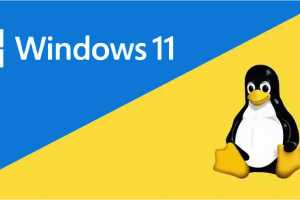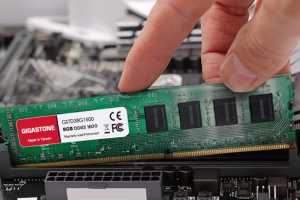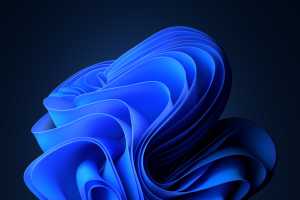How-To
SEE LATEST HOW-TO STORIES BY CATEGORY
How-To
5 time tracking apps that help teams manage projects efficiently
We present the best time recording tools for freelancers and small businesses. All are cloud-based and flexible to use.How-To
3 free Linux distros that look and feel like Windows
Linux is a good alternative to Windows: It's free, runs stably, and is supplied with updates for a long time. We present three systems that look particularly similar to Windows.Tip
How to get Microsoft Edge to read web pages and documents out loud to you
The Edge browser has a built-in feature that reads out selected text on demand.How-To
Get more from your home network: 5 advanced tips for the hardcore
Get more control over all devices in your home with alternative router software; stop smart home gadgets from 'phoning home;' and access your devices from outside with VPN.How-To
How to solve RAM problems with Windows memory diagnostics
If your PC restarts unprompted, freezes, or programs crash, this could indicate a RAM problem. We'll show you how to use the memory diagnostics tool to find out whether the RAM really is the problem.Tip
Buying a new TV on Cyber Monday? You'll need these 10 accessories, too
Buying a new TV during the Cyber Monday sales is just for starters. You'll want these key accessories to get the most from your new device.Tip
9 important accessories for a new tablet this Cyber Monday!
Accessorize your tablet and experience tech bliss this Cyber Monday!Tip
The top 10 accessories for your smartphone this Cyber Monday
Get everything you need for your smartphone this Cyber Monday by picking up some extra bargains.Tip
Buying a monitor on Cyber Monday? You'll need these 10 accessories, too
Use your Cyber Monday monitor from the first day it arrives with these handy monitor accessories.Tip
Complete your Cyber Monday laptop with these must-have accessories
Make the most of a Cyber Monday laptop deal by adding on these laptop essentials!How-To
How to create free AI images with Microsoft Designer
Whether you want to generate new images, edit your existing ones, or design documents, Microsoft's AI tool Designer can help you… for free!Tip
Buying a desktop PC on Cyber Monday? You'll need these accessories too
You will not regret buying accessories for your desktop PC while they're marked down in these Cyber Monday sales!How-To
The right way to run a laptop with the screen closed
Here's what you'll need to use your laptop with a closed lid, how to get it set up, and a few caveats and best practices to keep in mind.How-To
Windows 11 demands you use a Microsoft account. Here's how to bypass it
You can also use Windows 11 24H2 in the Home Edition with a local user account without any problems–no additional tools are required. We'll show you how to do this.Tip
This obscure Windows tool securely and utterly deletes hard drive data
Windows offers the command line tool Diskpart, which you can use to reliably delete an entire hard drive, among other things.Tip
Did you know Windows 11 has an easy tool for recording screencasts?
The built-in Snipping Tool feature doesn't just take screenshots. It can record screencasts, too!How-To
These apps turn your flash drive into a portable PC survival kit
Start portable applications directly from the USB stick. We present the best tools for Windows, hardware, internet, multimedia, Office, and security.How-To
How to permanently erase data on SSDs, hard drives, & USB flash drives
Time and again, cases are reported in which disposed hard drives still contained readable, confidential data. With a few Windows commands and the right tools, this won't happen to you.How-To
How to delete what's saved in your Windows PC's clipboard
You can delete the contents of the Windows clipboard at any time. We'll show you the various ways you can do it.Tip