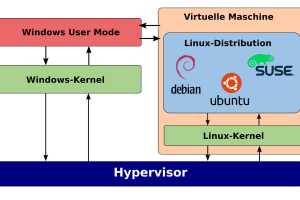Latest Software How-To Stories
SEE SOFTWARE STORIES BY CATEGORY
How-To
5 time tracking apps that help teams manage projects efficiently
We present the best time recording tools for freelancers and small businesses. All are cloud-based and flexible to use.Tip
How to get Microsoft Edge to read web pages and documents out loud to you
The Edge browser has a built-in feature that reads out selected text on demand.How-To
How to create free AI images with Microsoft Designer
Whether you want to generate new images, edit your existing ones, or design documents, Microsoft's AI tool Designer can help you… for free!How-To
These apps turn your flash drive into a portable PC survival kit
Start portable applications directly from the USB stick. We present the best tools for Windows, hardware, internet, multimedia, Office, and security.How-To
How to permanently erase data on SSDs, hard drives, & USB flash drives
Time and again, cases are reported in which disposed hard drives still contained readable, confidential data. With a few Windows commands and the right tools, this won't happen to you.Tip
How to transfer files between your phone and PC with Microsoft Edge
There are several ways to transfer files from your smartphone to your PC. Microsoft Edge, Windows' main browser, is also capable of such an exchange.How-To
3 tips to secure your data in Microsoft Edge
Microsoft Edge offers numerous options for better data protection. However, many settings are difficult to find. Our tips can help here.How-To
Protect your home network with these essential router tweaks
These must-do router tweaks will protect your gadgets from unwanted attacks.How-To
How to find your saved passwords in Chrome
If you’re looking for your saved passwords, here’s where to locate them—and all their related settings.How-To
Windows includes built-in ransomware protection. Here's how to turn it on
Did you know Windows includes ransomware protection built right in? Microsoft Defender can safeguard your PC, but the feature isn’t automatically enabled. Here's how to do it yourself.How-To
How to create or convert images to PNG format
Read how you can create a PNG file or convert an image to PNG using simple Windows tools.How-To
How to easily update Windows Subsystem for Linux 2's kernel
The Windows Subsystem for Linux (WSL) enables the start of a Linux system and the use of Linux applications under Windows. Performance can also be improved with a new kernel.How-To
Raspberry Pi how-to: Turn any printer into a Wi-Fi printer
Is your old printer working perfectly, but can't be operated on the network or wirelessly via smartphone? Then it's worth investing in a Raspberry Pi. This will give your printer a second lease of life.How-To
How to crack your forgotten passwords
What do you do if you want to view your own data, but you don't have the right password? Fortunately for you, programmer Nir Softer offers a wide range of tools to help with this.How-To
How to convert a PDF to JPG
Do you have a PDF and want to turn it into an image? No problem! We'll show you how to convert a PDF to JPG and vice versa using simple tools.How-To
How to resize an image without losing quality
The image size can be changed using simple methods. We show you the best ways and tools for lossless compression.How-To
How to convert an image to PDF
It's easy to convert images into PDF files — whether on Windows, Mac, or directly on your mobile phone. We'll show you how it works.How-To
How to auto-lock your PC when you step away (and why you should)
Here's everything you need to know about automatically locking and unlocking your PC just by stepping away and sitting back down.How-To
Broadband data caps suck. Now you can help get rid of them
The FCC is asking for public comment on the issue of broadband data caps. Here's why we need to kill data caps and how you can encourage the FCC to do just that.How-To