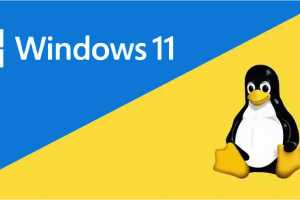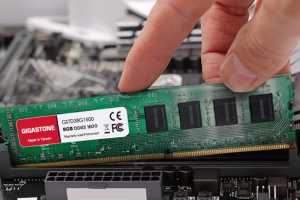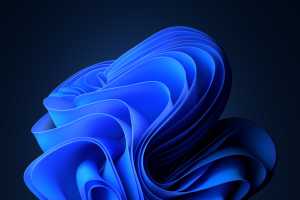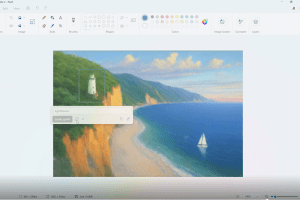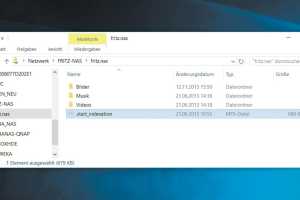Latest Windows How-To Stories
SEE WINDOWS STORIES BY CATEGORY
How-To
3 free Linux distros that look and feel like Windows
Linux is a good alternative to Windows: It's free, runs stably, and is supplied with updates for a long time. We present three systems that look particularly similar to Windows.Tip
How to get Microsoft Edge to read web pages and documents out loud to you
The Edge browser has a built-in feature that reads out selected text on demand.How-To
How to solve RAM problems with Windows memory diagnostics
If your PC restarts unprompted, freezes, or programs crash, this could indicate a RAM problem. We'll show you how to use the memory diagnostics tool to find out whether the RAM really is the problem.How-To
Windows 11 demands you use a Microsoft account. Here's how to bypass it
You can also use Windows 11 24H2 in the Home Edition with a local user account without any problems–no additional tools are required. We'll show you how to do this.Tip
This obscure Windows tool securely and utterly deletes hard drive data
Windows offers the command line tool Diskpart, which you can use to reliably delete an entire hard drive, among other things.Tip
Did you know Windows 11 has an easy tool for recording screencasts?
The built-in Snipping Tool feature doesn't just take screenshots. It can record screencasts, too!How-To
How to delete what's saved in your Windows PC's clipboard
You can delete the contents of the Windows clipboard at any time. We'll show you the various ways you can do it.Tip
How to transfer files between your phone and PC with Microsoft Edge
There are several ways to transfer files from your smartphone to your PC. Microsoft Edge, Windows' main browser, is also capable of such an exchange.How-To
How to make an old monitor look more colorful
That old monitor you have tucked away in a back room may not seem as colorful as a brand-new one with a higher resolution and quicker refresh rate, but simply correcting the color may be all that's needed to give it new life.How-To
How to synchronize Windows 11's clipboard across all your PCs
Did you know that you can synchronize the contents of the clipboard between several Windows PCs? If not, we'll show you how to do it.Tip
Why is the first Windows drive always called C:? Here's the answer
On your Windows PC, the drive designations start with C. Where are A and B? The answer can be found in the history of Windows.How-To
How to have Microsoft Copilot recap a Teams meeting when you’re late
With Copilot you can get up to speed quickly when you're running late for a Microsoft Teams meeting.Tip
This Windows 11 File Explorer short-cut is so simple but useful
It's as simple as can be, but many long-time users of Windows File Explorer don't know this simple shortcut that can be a real game changer for locating files.How-To
Windows includes built-in ransomware protection. Here's how to turn it on
Did you know Windows includes ransomware protection built right in? Microsoft Defender can safeguard your PC, but the feature isn’t automatically enabled. Here's how to do it yourself.How-To
How to create or convert images to PNG format
Read how you can create a PNG file or convert an image to PNG using simple Windows tools.How-To
How (and why) to roll back Windows updates on your PC
If Windows updates are causing problems or the system is not updating properly, then resetting the last update can sometimes help. We show you how to do this.Tip
This free tool 'purifies' Windows 11 and skips Microsoft account logins
Normally, you need a Microsoft account to use Windows 11. You can bypass that — and more — with a freely available script utility.Tip
How to make Windows search use Google instead of Bing
Windows searches uses Bing by default. However, you can use the MS Edge Redirect tool to switch the search to Google or other search engines.Tip
How to move files using Windows Explorer's file paths
Microsoft's latest function makes it easier to copy and move files using drag and drop in the breadcrumb navigation. We'll show you how to use it.How-To